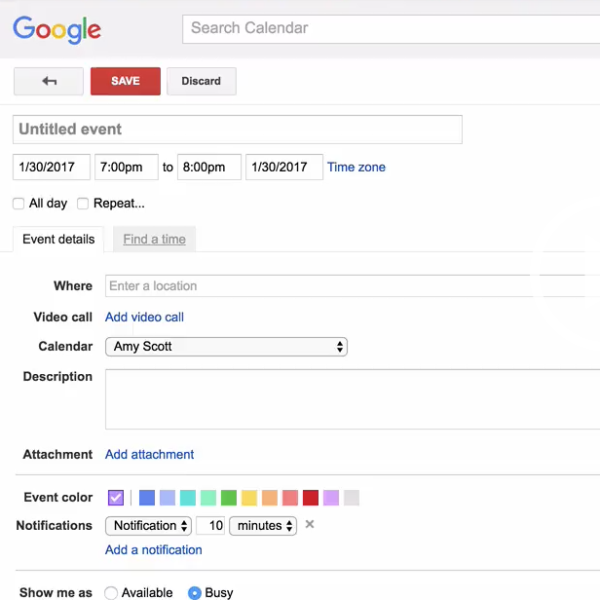
How to Handle Multiple Time Zones in Google Calendar and Online Schedulers
August 3, 2017 | FAQs, Nomad Life, Travel Logistics, Work & Business
Nomadic or not, you might be one of the many people in the world who communicate and even work with people in different time zones. Add your (or their) travel into the mix, and it gets even more complicated keeping track of it all.
I’m constantly coordinating with people in other time zones, and over the years I’ve found some helpful tools to stay on top of time zones when working and/or traveling internationally.
Some great functionality is built right into Google Calendar, so you can view more than one time zone right in your calendar. Choose your time zone and one where you have a concentration of clients, friends, or family, and you know at a glance that the call you have scheduled at 10 am your time is at 2 pm their time.
If you use an online scheduler to book sessions with clients, it adds another layer of complexity. If people in different time zones will be booking time with you, be sure to choose a service that handles bookings in multiple time zones and shows people available appointment times in their own time zone.
The more you move around, the more complicated it can get. If, for example, you are in a time zone other than the one you have set in your online scheduler, you’ll have to convert available times correctly.
When someone asked me how I handle all this, I put together a short video that explains my approach. The very next day, someone else asked me the same question, and I realized I should share this information with more people! Unfortunately, that original video from 2013 is no longer available (and was probably pretty out of date!), so I’m going to make another one.
In that video, I explained how to set up more than one time zone in Google Calendar, and add a world clock to the sidebar of your calendar. I also explained how I set up my availability in my scheduler (I use Acuity now) when I’m traveling and mentioned another great tool, World Time Buddy. This tool can help you determine, for example, the best time to meet with someone in a different time zone, or when would be a good time to host a webinar so people around the world can attend.
If you’re trying to find the best time for multiple people, check out Doodle, where you can propose some times/dates and people select the times they’re available. (I recently scheduled an online event with three other people in different time zones within just a couple hours using Doodle, without tons of emails back and forth!)
This video outlines another way to use the time zone tools in Google Calendar when scheduling appointments:
Another amazing website I use frequently is TimeAndDate.com. It has so many useful features for nomads and anyone who’s internationally inclined. There’s a world clock that will show you what time it is right now in major cities around the world (a great way to understand time zones at a glance), and a time zone converter and meeting planner (although it’s not quite as easy to use as World Time Buddy). I also love their calculators: the Date to Date Calculator tells you how many days there are between two dates (perfect if you need to know how many days until your next trip!), and the Date Calculator allows you to add any number of hours/days/weeks/months to a date and find out what date it will be (I use this to calculate visa stuff; if I have 90 days in a country, this will quickly tell me what date my visa runs out).
There are plenty of other handy tools and mobile apps, but these are the ones I’ve been using the longest and like most.
Get the Top 10 Logistical Things You Need to do before becoming a nomad
(That Aren't What You Think)
When you download the guide, you’ll also be subscribed to the Nomadtopia newsletter. Your email is safe with me and you can unsubscribe anytime. View our Privacy Policy.




