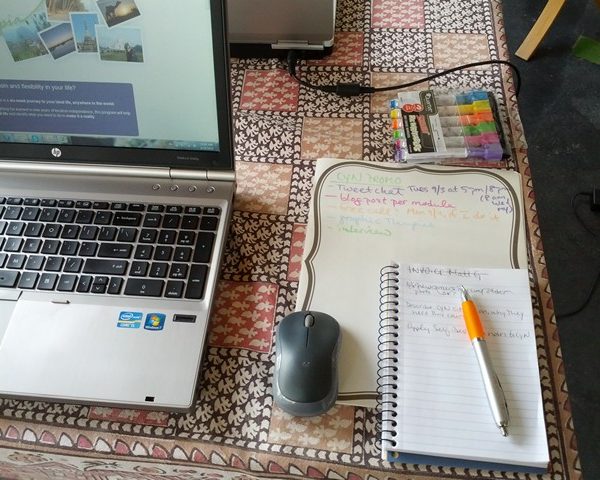
How I Run My Business from Anywhere
October 26, 2013 | blogging challenge, Money, Nomad Life, Travel Logistics, Work & Business
Running a business from anywhere is not really that much different than running a business from one place.
There are just a couple important things to set up, and you’ll be ready to go!
This is how I have set up my businesses to be mobile, but depending on your circumstances—such as your type of business, how you’re traveling, and how much room you have to take things with you—you might want or need to do things a little differently.
Note: See this post for the most updated list of all the tools I use to run my business from anywhere.
When I’m moving around a lot, especially abroad, I try to avoid having anything mailed to me at all; it just makes things easier.
I have all my bills set up for electronic delivery, so there’s very little mail that needs to be sent to me anyway. I use my parents’ address in the States for those things that simply have to go somewhere.
Sometimes, when I know I’ll be staying in one place for a while and expect mail delivery to be easy and secure, I’ll order stuff online and have it waiting for me on arrival.
Communication
The only difference in communicating with clients from anywhere as opposed to when I’m staying in one place in my home country is that I use Skype for virtually everything (I also have an online number set up through Skype, so people can reach me on the same number no matter where I am). I only use my cell phone or a landline if I can’t get online for some reason (which happens very rarely).
Paper
Because I try to travel light, I obviously don’t want to travel with a lot of paper! When I first started my business, I printed out lots of things for reference and kept paper files for every client. I do as little of that as possible these days.
I do like to take notes on paper when I’m talking to a client or taking a class, but then I scan those notes (using a scanner app on my phone) so I have them on my computer and don’t have to carry around a growing pile of notebooks.
UPDATE: This scanning idea seems to be a popular one! For all the people who’ve been asking, I use CamScanner [use that link and we both get a free month of Premium!] on my Android phone; it’s also available for iOS.
Receiving Payments
To keep things simple, I ask that clients pay me via PayPal or bank transfer if at all possible. Every once in a while, someone will insist on paying by check; I have them send the check to my parents, who will deposit it in my bank account for me.
Office Supplies and Reference Materials
By avoiding paper, I find that I don’t need nearly the amount of office supplies I used to. I do travel with a handful of paper clips, binder clips, and rubber bands, just in case, as well as a plastic portfolio folder for a few important papers. I also have a whiteboard sticker (that’s still on its backing) and some dry erase markers.
I do miss having easy access to a bookshelf of reference materials, but I have online access to a lot of them, which works just as well.
I think that’s it! As you can see, it doesn’t take much to make a home office into a mobile office.
Sure, it can be nice having a huge wall calendar and whiteboard, and a comfy ergonomic chair and desk, but for me, the freedom of being able to work anywhere, anytime, as I travel the world makes it all worthwhile.
Think about your own work setup. What is essential in your home office that you’d need to replace with a mobile substitute?
This post was part of a blog challenge I did in October 2013 where I published a post every single day for a month.
Get the Top 10 Logistical Things You Need to do before becoming a nomad
(That Aren't What You Think)
When you download the guide, you’ll also be subscribed to the Nomadtopia newsletter. Your email is safe with me and you can unsubscribe anytime. View our Privacy Policy.




