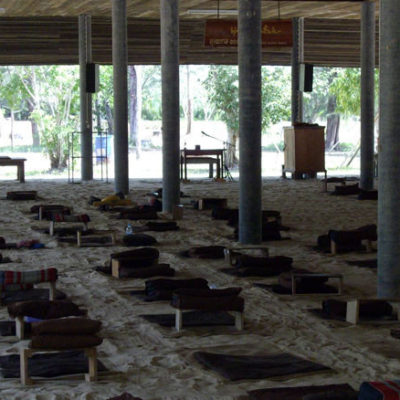The Tools I Use to Work from Anywhere
February 3, 2017 | Nomad Life, Work & Business
It can take a lot of different systems, services, and tools to successfully work from anywhere, but the technology available today makes it totally doable and relatively stress-free. (Things have come a long way since I first started out in 2005!)
Here’s as close as I can get to a comprehensive list of all the tools I use to keep Nomadtopia and Nomad Editorial running no matter where I go. Last updated March 2023.
(Note: Links with an * are affiliate links, which means if you click on the link and make a purchase, I will receive an affiliate commission or other credit/benefit—and you may also get free credits or access to special deals. There is no extra cost to you, and every little bit helps support Nomadtopia.)
Online Tools and Services
Task Management: ClickUp*, Asana
Password Management: LastPass*
Mail: My parents (thanks, Mom and Dad!) and Traveling Mailbox*
Invoicing and Bookkeeping: Xero
Payment Processing: PayPal, Stripe, ThriveCart
International Transfers: Xoom, Wise* (formerly TransferWise)
Budgeting: You Need a Budget*
Tax Advice and Preparation: Gracefully Expat
Banking: Capital One Spark Business Checking and Savings, Chase credit cards
Email Marketing: ConvertKit*, Mailchimp
Signing PDFs and Sending Client Contracts: DocHub, HelloSign*
Sharing Documents and Collaborating: Google Drive, Dropbox*
File Back-ups: Sync*, Dropbox*, Backblaze*, Time Machine (Mac only)
PKM, Note-Taking, Collecting Information, etc.: Obsidian (here’s a video showing some of my process for managing content creation using link-based note-making), Fleeting Notes, Readwise
Scanning: CamScanner*, Rocketbook*
Editing and Writing: Google Docs, Microsoft Word, Adobe Acrobat Reader DC
Mind-Mapping: Mindmeister*, MindNode
VPN: NordVPN*
Website Hosting: SiteGround*
Domain Registration: NameSilo*
WordPress Themes: Beaver Builder* (Nomadtopia), Divi* (Nomad Editorial)
Site Backups: UpdraftPlus
Online Community/Membership Site/Courses: Mighty Networks*
Webinars/Video Calls: Zoom, Crowdcast
Hosting Video/Audio Files: YouTube, Vimeo* (get up to 25% off with that link!), Dropbox*
Communication: Google Voice, WhatsApp, Zoom
CRM (Customer Relationship Management): Streak*
Hotspot & Data Usage Monitoring: TripMode, My Data Manager
Productivity: Alfred (Mac keyboard shortcuts, search, etc.), f.lux and Twilight (reduce blue light on screens as night falls), RescueTime (track app usage), Zapier (for automation and integrations)
Productivity + more for Mac and iOS: Setapp (get a free month with this link*)
Time Tracking: OfficeTime
Scheduling Appointments: Google Calendar, Acuity Scheduling, TidyCal, World Time Buddy to sort out time differences, Doodle for scheduling with multiple people
Scheduling/Posting to Social Media: SmarterQueue*
Surveys/Forms: Tally, Typeform, Wufoo
Email Management: Gmail, Boomerang*
Podcasting: Audacity, GarageBand, Libsyn, Zoom, QuickTime
Tracking Missing Devices: Prey
Health Insurance: SafetyWing*, plus local insurance in Mexico where we spend most of our time
Checking Wi-Fi Speeds: Speedtest.net
Finding Places to Work: Workfrom, LiquidSpace
Physical Items
Links with an * are affiliate links, which means if you click on the link and make a purchase, I will receive an affiliate commission or other credit/benefit—and you may also get free credits or access to special deals. There is no extra cost to you, and every little bit helps support Nomadtopia.
13-inch MacBook Air (2022, M2)
Western Digital My Passport* 2 TB external hard drive
USB flash drive
Apple wireless keyboard
Roost* laptop stand
Apple battery charger + batteries
Audio-Technica ATR-2100* microphone and tripod (for Nomadtopia Radio!)
Audio-Technica ATR-3350* lavalier microphone
Get the Top 10 Logistical Things You Need to do before becoming a nomad
(That Aren't What You Think)
When you download the guide, you’ll also be subscribed to the Nomadtopia newsletter. Your email is safe with me and you can unsubscribe anytime. View our Privacy Policy.